Final Tool Showcase:
The tool provides flexible customizability for individual buildings and set-dressing layouts.
What we are trying to create:
A city block generator consisting of buildings with different shapes and set dressing on the sidewalks
Technique used:
Generate buildings by creating multiple volumes using construction script
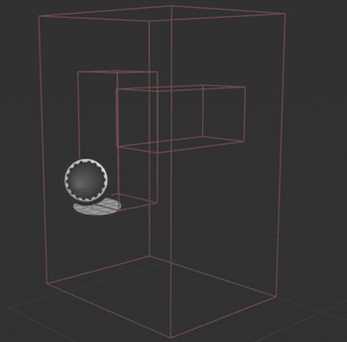
Building Volume Creator:
To create more interesting building shapes using the same building generation PCG, I decided to create collision volumes through construction script in a new blueprint with for loop node.

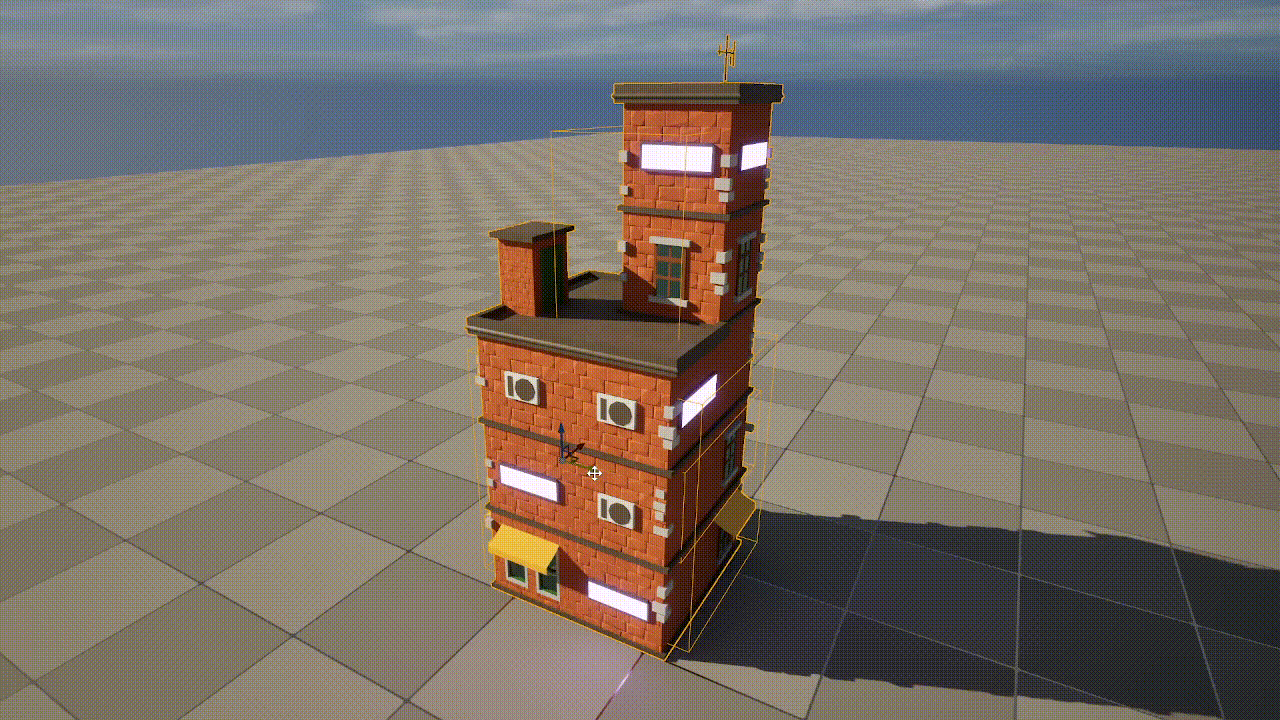
Switching Materials for Individual Buildings:
In the wall material graph, I used a actor position node to retrieve the building locations in the world, and I took the modified output values as the switch value for three different color options to switch back and forth depending on the building locations.


Lay Out Foundation: Sidewalk and Road
Sidewalk:
I used create points grid to generate the sidewalk meshes with public variables from the blueprint for the sidewalk to spawn at the blueprint location in the world.
Road:
By using another create point grid and the same variables, I was able to spawn and scale the road meshes in the middle of the sidewalk plane. Then, I created named reroute nodes for the road point data and a mask for the other meshes to not spawn on the road.



I spawned the building volume creator blueprints using spawn actor node on the point masks that we created before that excluded the area where the road meshes were.
Spawning Buildings:


Decorating the Street:
To spawn set-dressing props on the street, I used distance, difference, density noise, and density filter nodes to get different variations of point locations and density for the props to spawn.



Overall PCG Graph:

Electric Pole Generator:
I created this electric pole generator in a construction script by using points on a spline. By using the information on a spline, I was able to set the start and end points and adjust the cable length by calculating the distance between spline points. Then, I simply added the electric pole static meshes on spline points.


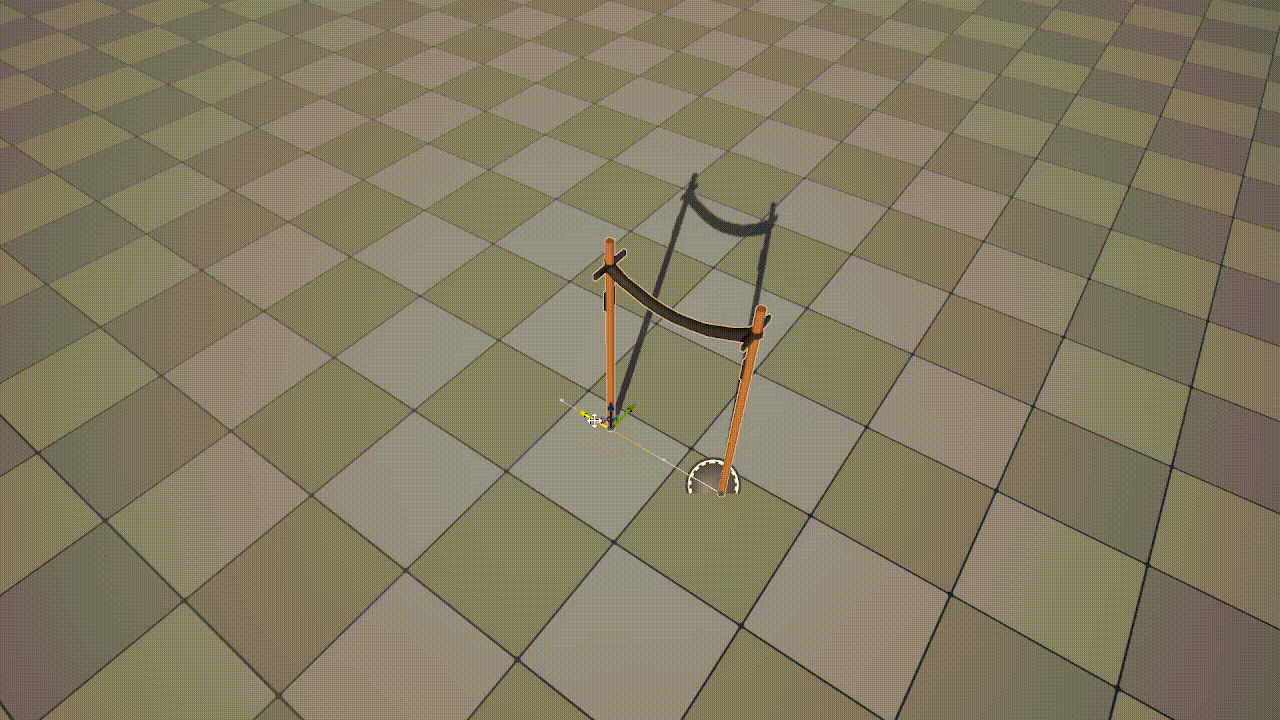
Asset Used:
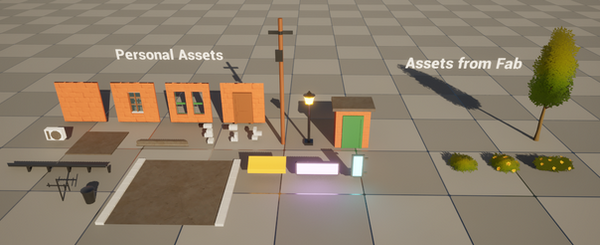
Resource:
Assign different material to meshes tutorial:
https://youtu.be/wV3SoL2McFc?si=cIrhgoxA0l7NAOYf
Cable mesh tutorial:
https://www.youtube.com/watch?v=krgVAMVHS6Q&t=870s&ab_channel=renderBucket


