Stylized River Generator
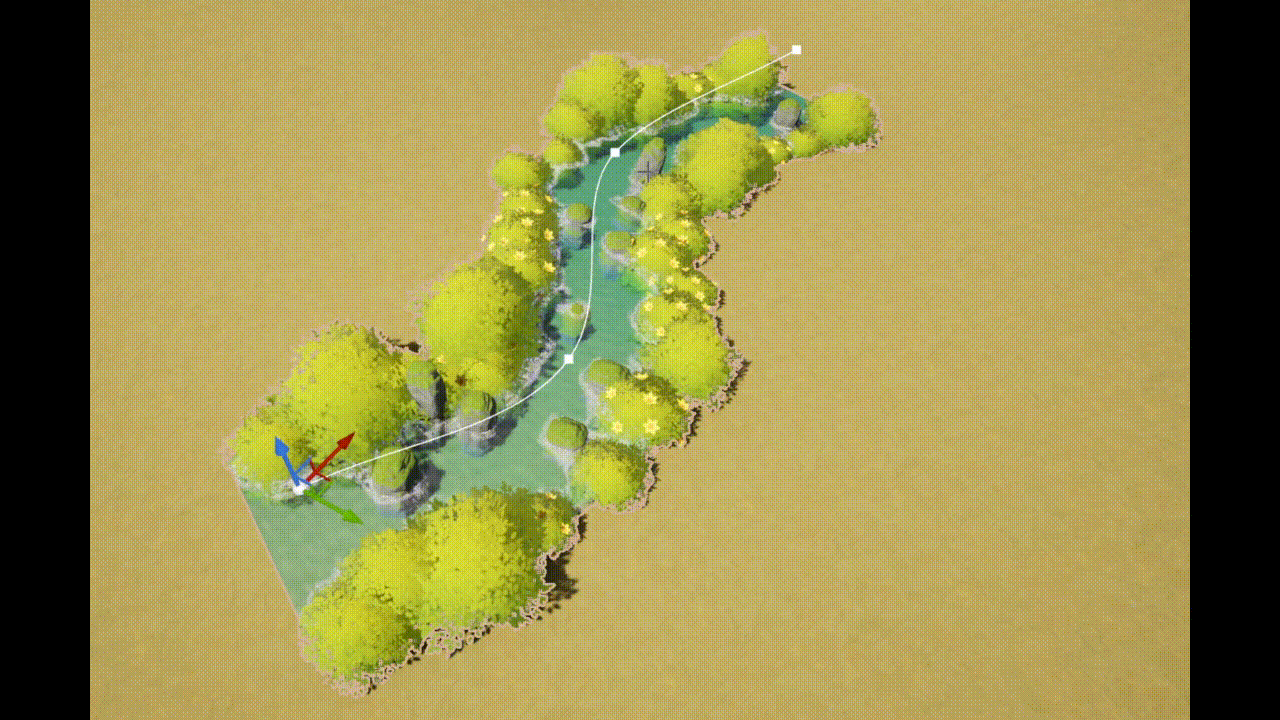
Final Results with
Dynamic Variables:
Graph Overview:

Creating Spline
First, I created a blueprint that spawns a spline and talks to the PCG graph. Inside the PCG graph, I get the spline data to sample it. With a projection node, the spline would align to the landscape surface.

Spawn River Mesh
I spawned cubes with the water material instance I created to form the river.


Adding Rocks in The River
By creating the points to scatter along the spline, I was able to add density noise, adjust the number of points, and add transformation information on the points for the static meshes to inherit.
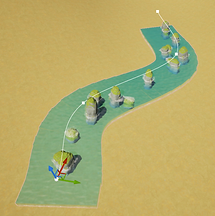

Additional Foliage Along the River
By offsetting the points along the spline and merging them, I was able to spawn foliage along the riverside.
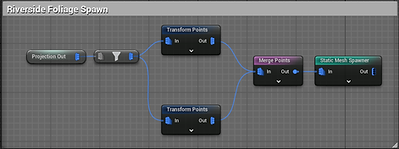
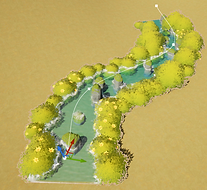
Resource:
Stylized River Reference on Artstation by Fabian Angulo
https://www.artstation.com/artwork/14AWkG
Assets used are from the Stylized Eastern Village pack on Fab
https://www.fab.com/listings/9841fee2-683f-4e68-adb8-bafec270a251

